1、View username information and points on the home page
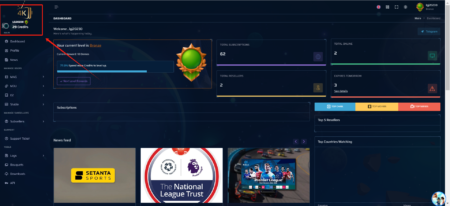
2、Create and manage MAG or STB accounts
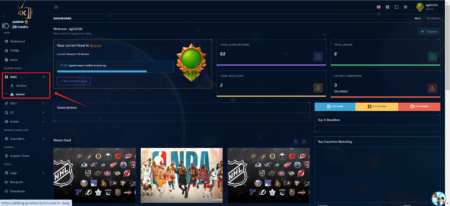
3、To create MAG and STB accounts, you need to enter the MAC address code, select the validity period of the created account, and select the required channel list.
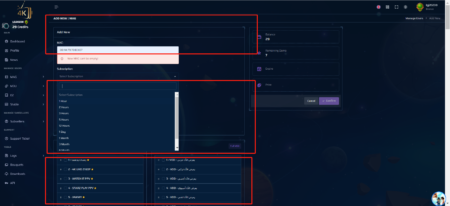
4. Manage the created MAG/STB account, you can modify the account password, extend the account validity period, etc.

5. Create an application login account, select the account validity period, select the required channels, movies and series. After success, you will get the account number, password, URL, and M3U information.

6、Manage the account information you created, you can extend the account validity period, account password and other information

7、Frequently added channel lists can be added to templates to facilitate subsequent account creation.











