Note: You need to turn on developer mode for the first download.
1. If you’re using a Fire TV, Fire TV Stick, or Fire TV Cube, go to: Settings > My Fire TV > About.
If you’re using a Fire TV Smart TV, go to: Settings > Device & Software > About.
Once there, repeatedly select the first menu item, until a countdown message appears near the bottom. After selecting the first item about 7 times, the message “No need, you are already a developer” will appear at the bottom to indicate you are done.
Go back one menu to find the newly revealed “Developer Options” menu.
 2. Select My Fire TV
2. Select My Fire TV

3. Developer Options

4. Select Apps from Unknown Sources

5. Select Turn On
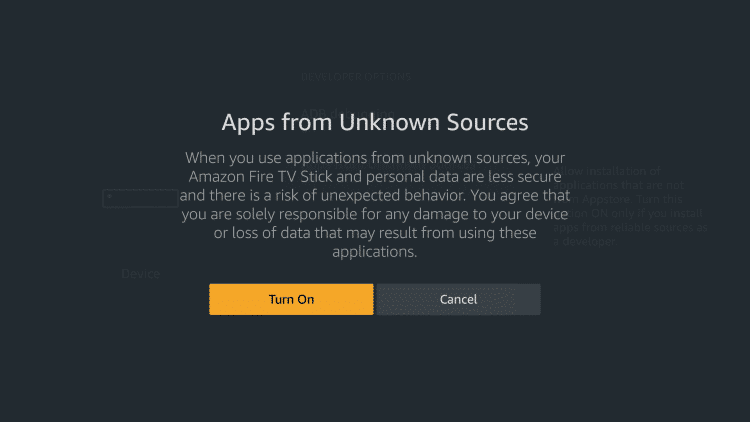
6、Go back to Downloader to download the app and see when you see the permission warning
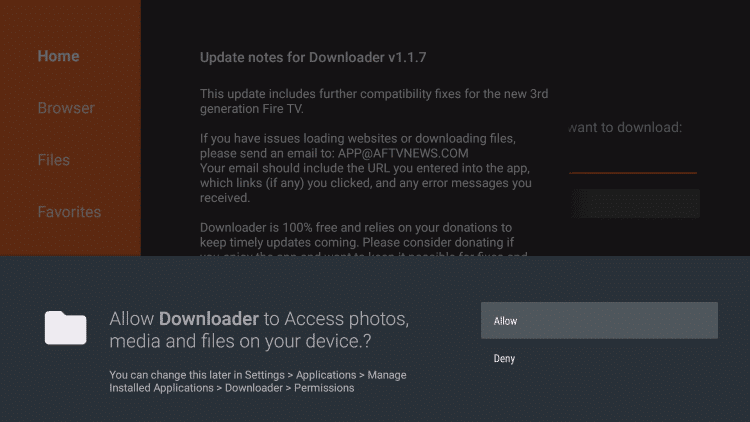
7、When you see the Quick Start Guide, select OK

8、Once the download is complete, you can Install the APK file and use it on your Fire TV Stick.











